UX Customization Options
Endgrate provides an entire suite of UX customization options to fit your use case. All customization options are specified as body parameters when initiating a session.
Integration Provider Selection
By default, Endgrate will prompt the end user to choose the integration provider with which they would like to connect.
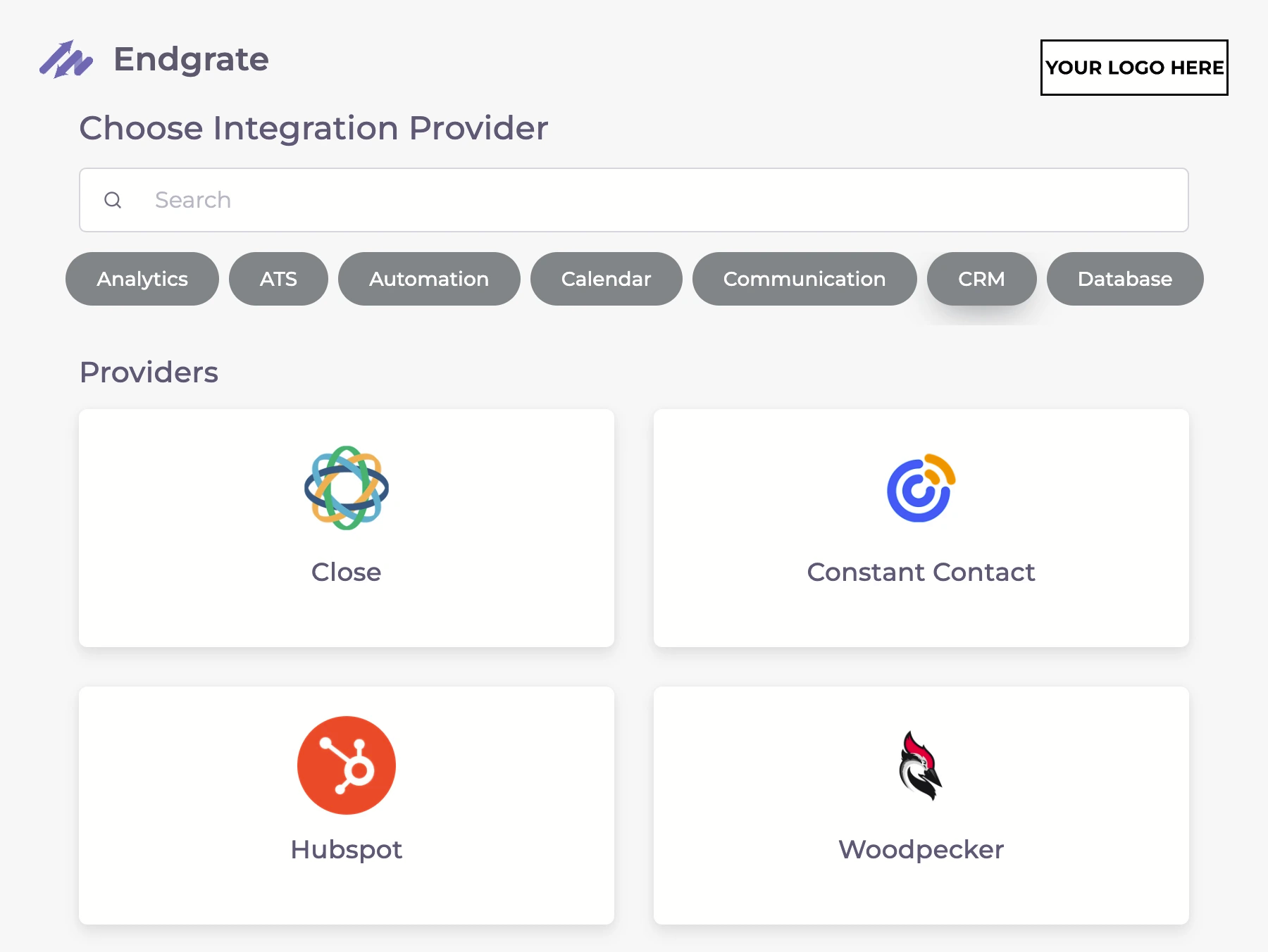
If you want to handle the integration provider selection process on your end, you can specify a provider such as hubspot or salesforce. Endgrate will skip the selection screen and redirect to the integration provider's authentication screen.
To get a list of all available integration providers, use the GET api/integrations endpoint.
Example
curl --request POST \
--url https://endgrate.com/api/session/initiate \
--header 'accept: application/json' \
--header 'authorization: Bearer API_KEY' \
--header 'content-type: application/json' \
--data '
{
"schema": [
{
"endgrate_type": "crm-contact",
}
],
"provider": "hubspot"
}
'Schema Selection
By default, every schema you specify will be "selected", meaning that it is available for you to interface with (push/pull data) after the end user configures the session.
When the schema_selection flag is on, Endgrate will prompt the end user to choose which schemas to push and pull. This is useful if you want your end users to have more granular control over integration access.
If the passthrough_schemas flag is on in addition to this flag, Endgrate will also prompt the user to choose which passthrough schemas (custom objects) to push and pull. However, if this flag isn't on but the passthrough_schemas flag is on then all the Endgrate and custom schemas for the current provider will be selected.
You can get the selected schemas (and selected passthrough schemas if applicable) via the GET api/session/configuration endpoint (we'll review this endpoint in a later guide).
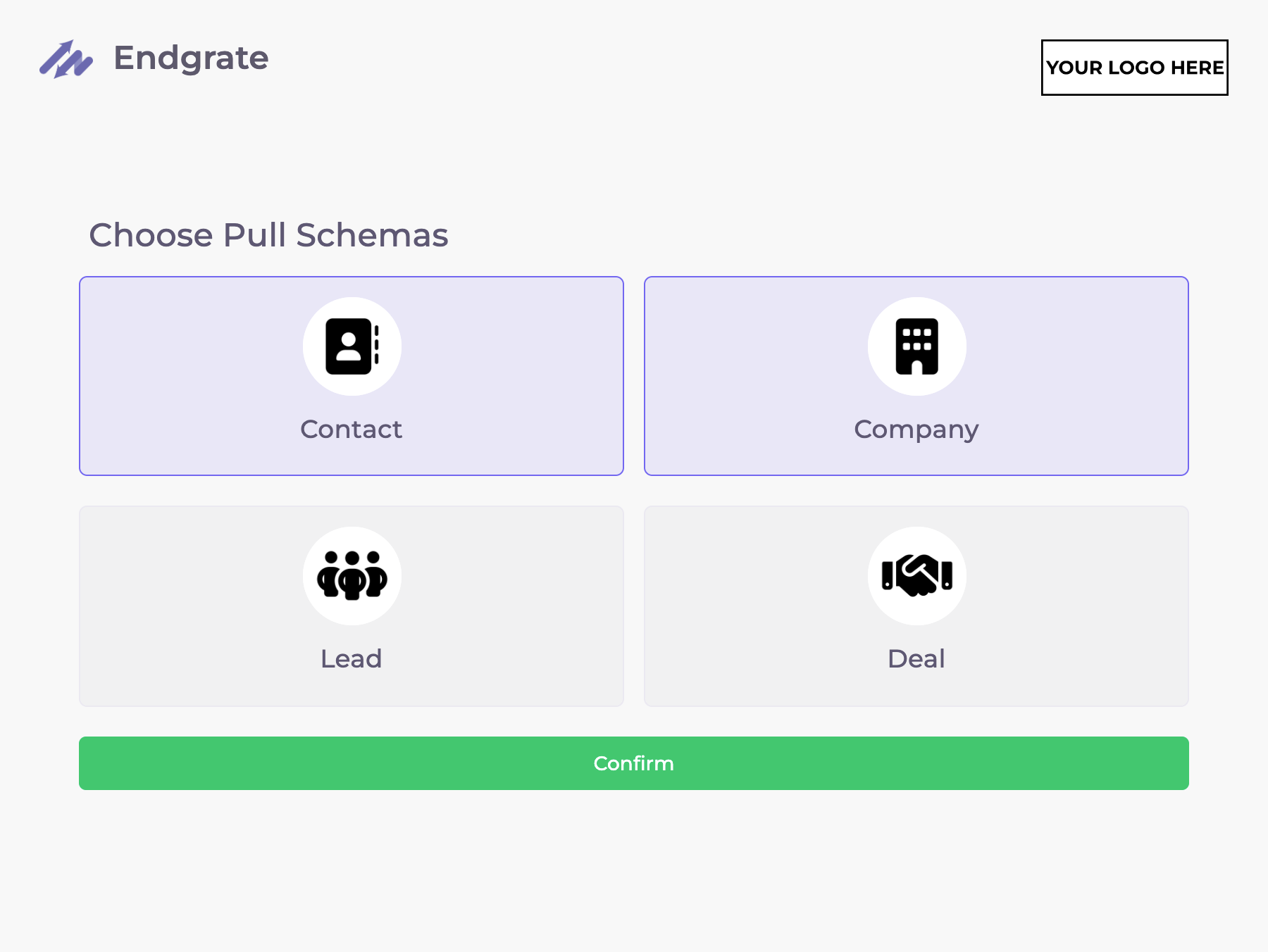
Example
curl --request POST \
--url https://endgrate.com/api/session/initiate \
--header 'accept: application/json' \
--header 'authorization: Bearer API_KEY' \
--header 'content-type: application/json' \
--data '
{
"schema": [
{
"endgrate_type": "crm-contact",
}
],
"schema_selection": "true"
}
'Resource Selection
By default, schemas will be matched to a corresponding integration provider resource by their endgrate_type.
When the resource_selection flag is on, Endgrate will prompt the end user to choose an integration provider resource for each schema. This is useful in rare cases in which a direct match is not appropriate, such as when you have an unspecified endgrate_type.
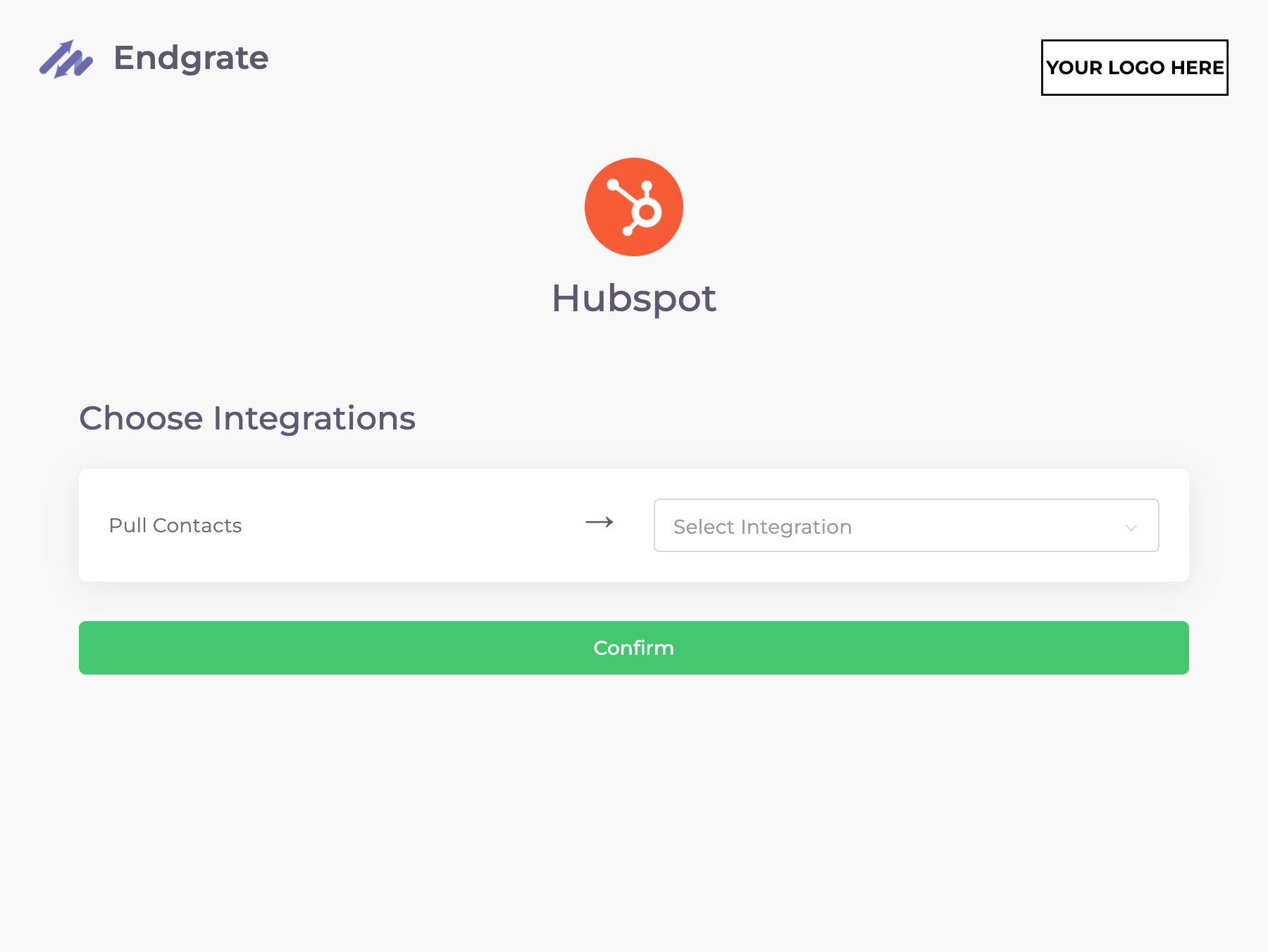
Example
curl --request POST \
--url https://endgrate.com/api/session/initiate \
--header 'accept: application/json' \
--header 'authorization: Bearer API_KEY' \
--header 'content-type: application/json' \
--data '
{
"schema": [
{
"endgrate_type": "crm-contact",
}
],
"resource_selection": "true"
}
'Field Selection
By default, Endgrate's AI engine automatically maps fields in your standardized schema to fields for the integration provider.
When the field_selection flag is on, Endgrate will prompt the end user to review/edit the field mapping,
If the passthrough_fields flag is on in addition to this flag, Endgrate will also prompt the user to choose which passthrough fields (custom fields) to add.
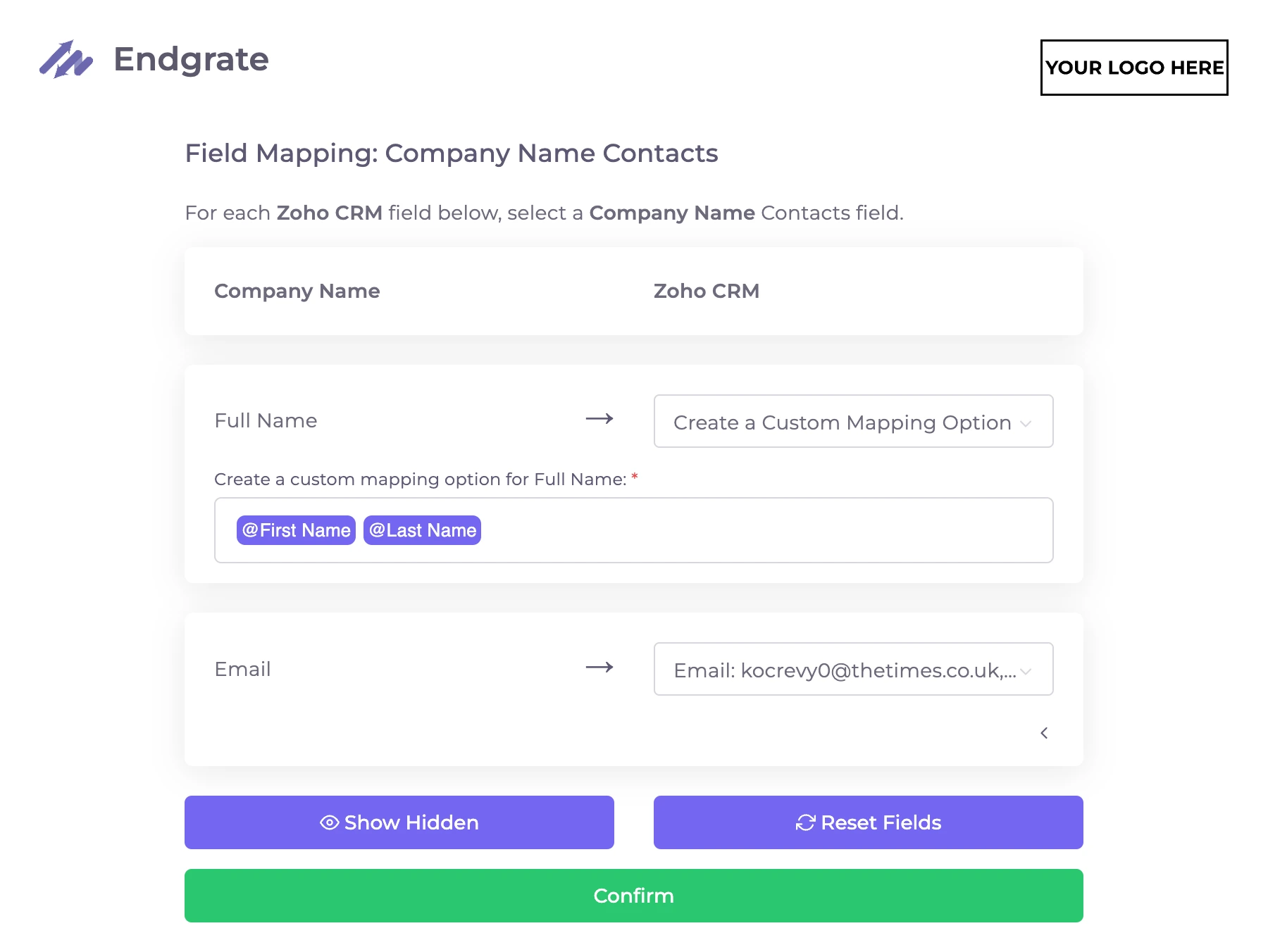
Example
curl --request POST \
--url https://endgrate.com/api/session/initiate \
--header 'accept: application/json' \
--header 'authorization: Bearer API_KEY' \
--header 'content-type: application/json' \
--data '
{
"schema": [
{
"endgrate_type": "crm-contact",
}
],
"field_selection": "true"
}
'Upsert Settings
As a part of field selection, upsert settings allow the end user to, on a field by field basis, change upsert behaviour between overwriting existing field data, keeping the existing data, or only setting it if it does not exist.
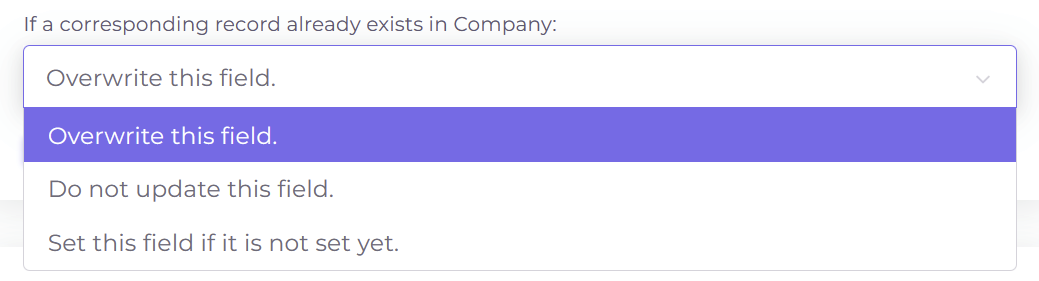
Unique Identifying Field
For supported integration providers, the end user can select a field to serve as the unique identifying field used for upsert behaviour. For example, if it is selected on the email field, upserting will use email as the primary key to replace data by.
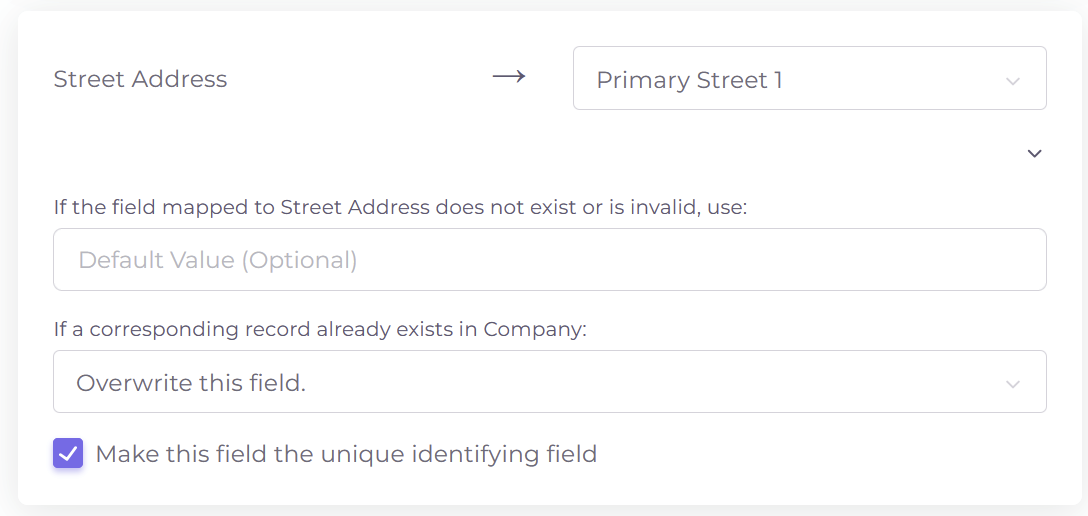
Statistics
When the statistics flag is on, the end user will be redirected to a statistics screen after configuring the session.
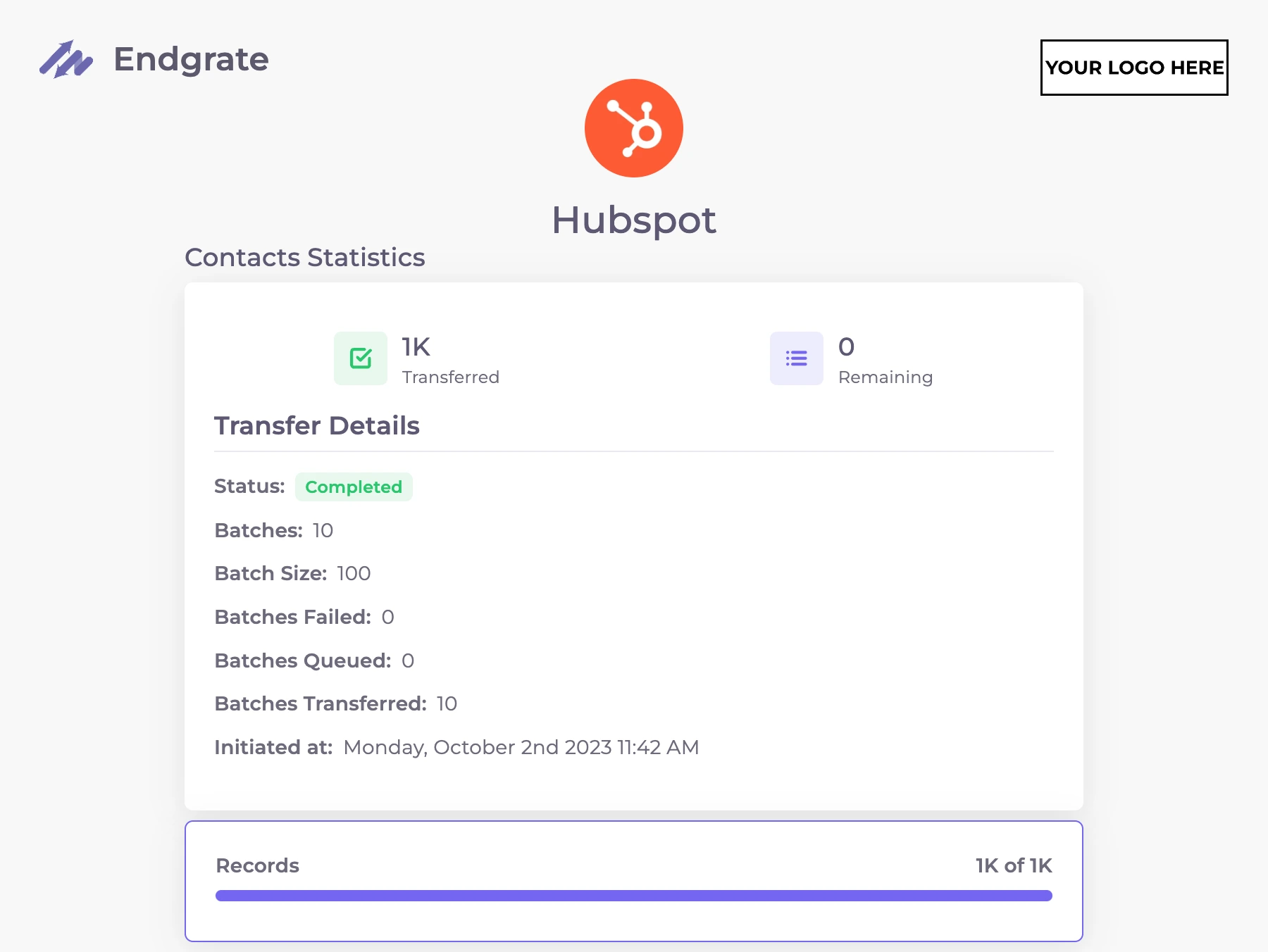
Example
curl --request POST \
--url https://endgrate.com/api/session/initiate \
--header 'accept: application/json' \
--header 'authorization: Bearer API_KEY' \
--header 'content-type: application/json' \
--data '
{
"schema": [
{
"endgrate_type": "crm-contact",
}
],
"statistics": "true"
}
'Redirect URL
When a redirect_url is specified, the end user will be redirected to the provided URL after configuring the session.
Example
curl --request POST \
--url https://endgrate.com/api/session/initiate \
--header 'accept: application/json' \
--header 'authorization: Bearer API_KEY' \
--header 'content-type: application/json' \
--data '
{
"schema": [
{
"endgrate_type": "crm-contact",
}
],
"redirect_url": "https://website.com"
}
'Updated 5 months ago