Error Handling
You can handle transfer errors via calling the GET api/errors endpoint or having them directly sent to you via the errors webhook. You can also manage errors via the 'Errors' tab of your dashboard.
Error logs generally consist of relevant information surrounding the session/transfer, as well as the error_type and error_resolve_text.
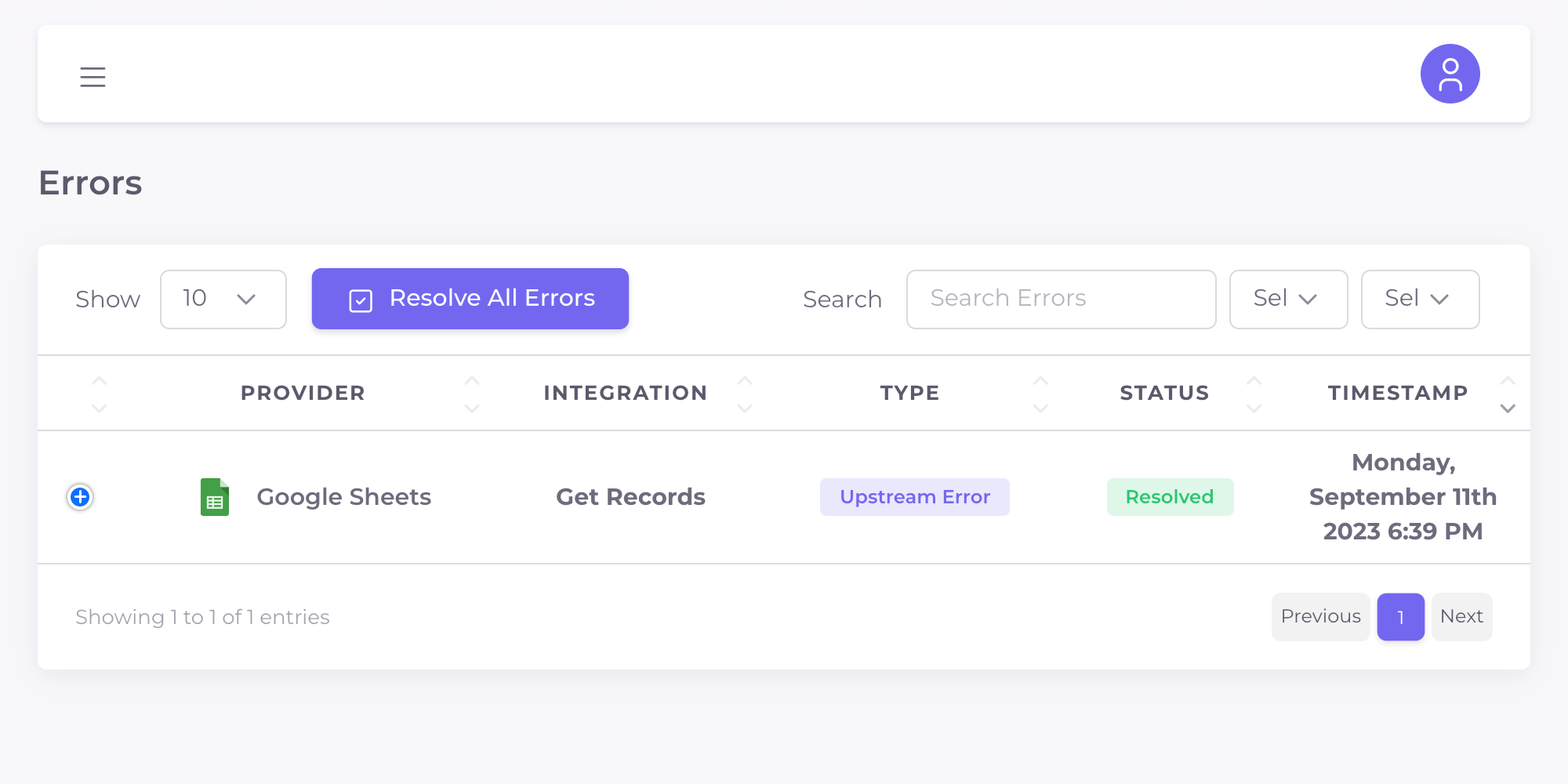
Error Types
There are four different error_types of which to be aware.
internal: This error type indicates a problem with the internal Endgrate server. We are automatically notified of these errors and will work to address these quickly.transfer_data: This error type indicates a problem with your transfer data. This error type occurs only on push transfers.upstream: This error type indicates a problem with the upstream integration provider. Typically, this is when the upstream integration returns some sort of validation error on your transfer data.authentication: This error type indicates a problem with the user authentication credentials. Typically, you'll want to prompt the user to reauthenticate their session when this error type occurs. To do so, simply redirect your user to GET session/reauthenticate.
When retrieving transfer data, the flag transfer_errors indicates whether any errors occurred during a transfer.
To help you match push transfer errors with the resource that caused the error, Endgrate will also return:
- The error's corresponding
internal_idif provided by you in the transfer data. - The error's corresponding
indexin the transfer data.
Error Resolve Text
The error_resolve_text is a string that contains helpful debug information for you.
For example, on transfer_data error types, the text will walk you through what is incorrect about your transfer data. Similarly, on upstream error types, the text will return the upstream error text.
Need Help?
If at any point you're facing a confusing error, send us a message at [email protected] or in our shared Slack workspace. We're always available and happy to help you debug.
Updated 12 months ago