Edit Session
To have your end users edit a session after they configure it, simply redirect them to GET session/edit.
The edit session link provides some customization options on what screens you want your end users to edit:
- The
schema_selectionflag indicates whether or not to allow the end user to edit the schema choices.
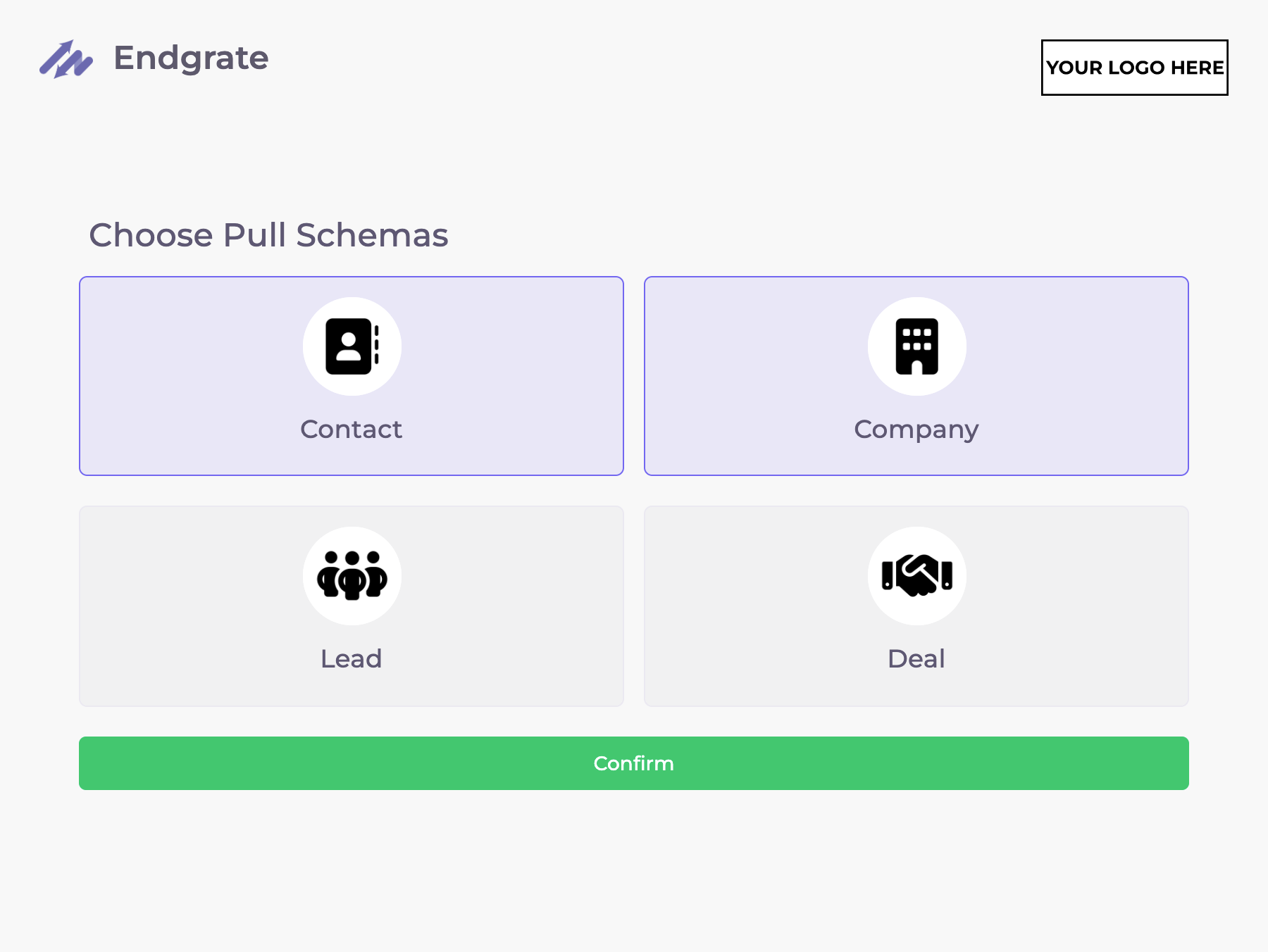
- The
resource_selectionflag indicates whether or not to allow the end user to edit the integration resource choices.
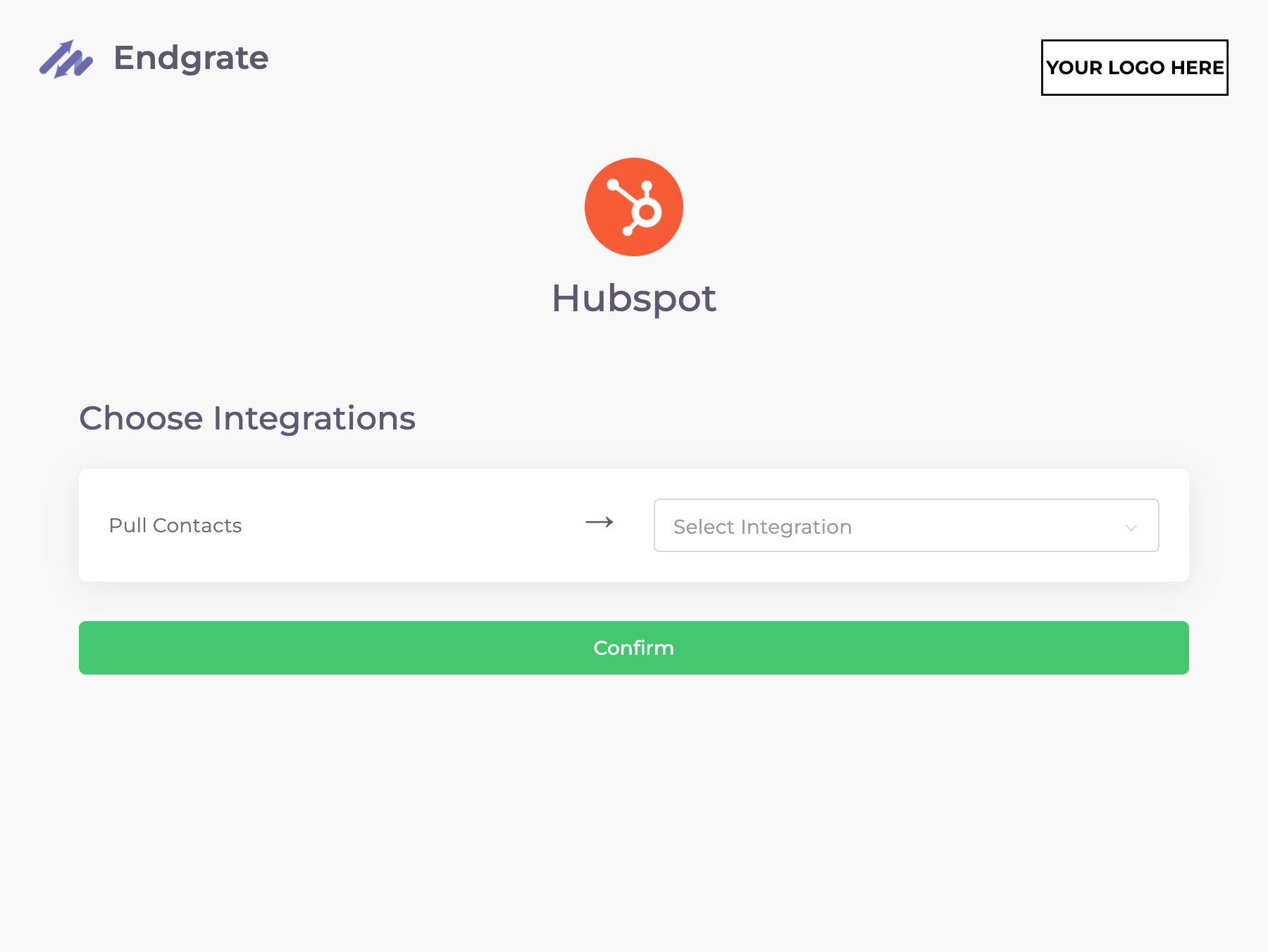
- The
field_selectionflag indicates whether or not to allow the end user to edit the field mapping.
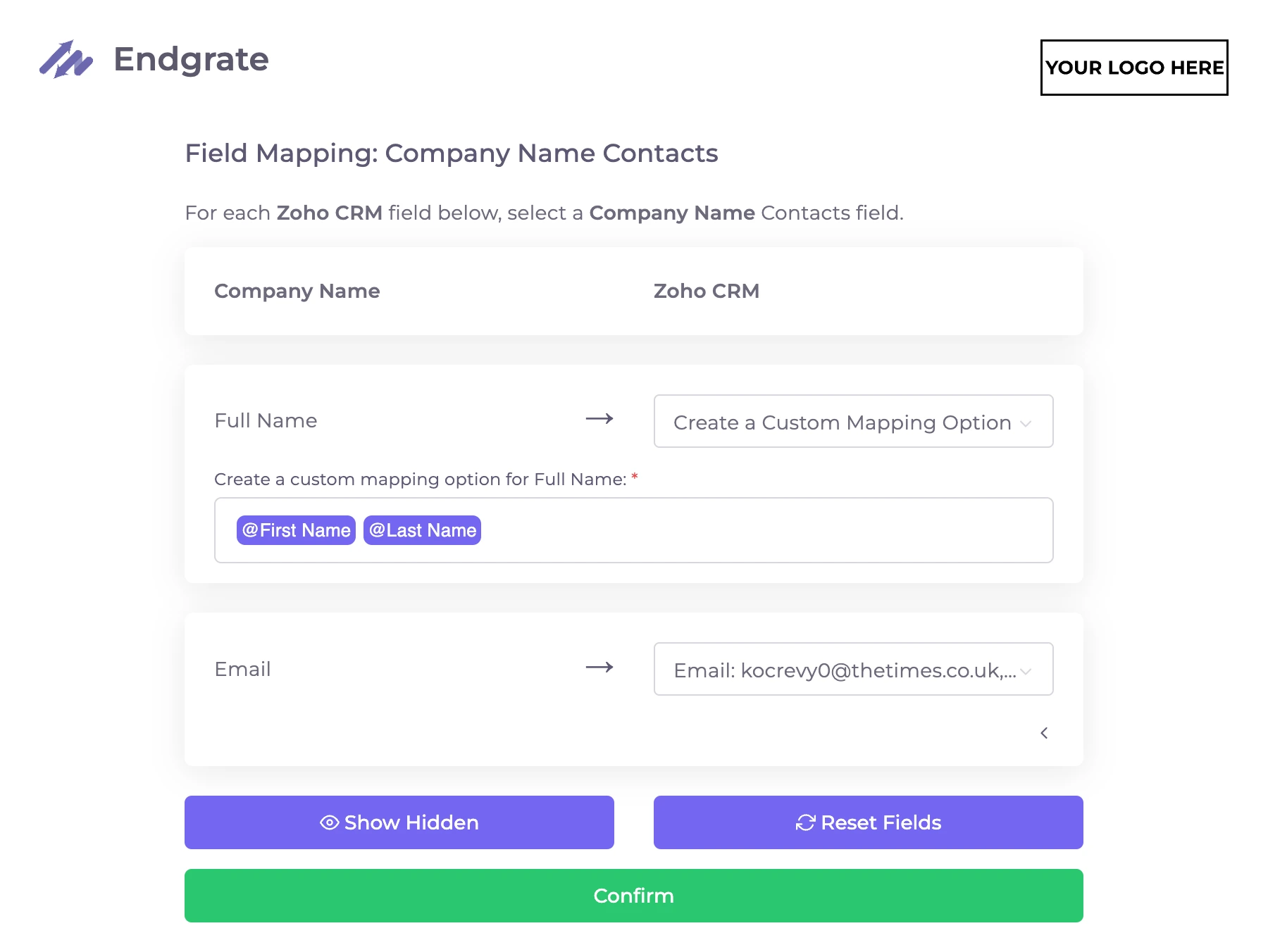
- The
settingsflag indicates whether or not to allow the end user to edit the integration-specific settings. - The
endgrate_typeflag indicates a specific endgate type or schema title to edit.
Updated 12 months ago